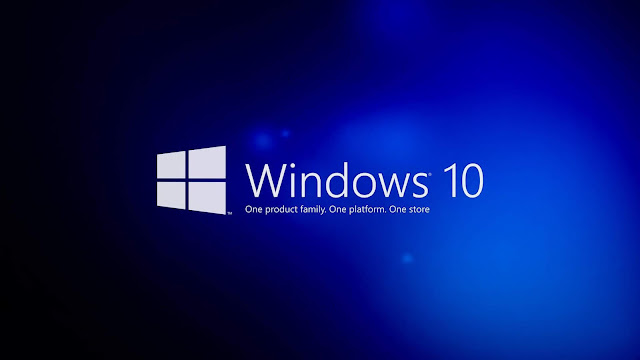I am using windows 10 from years. but I had an annoying watermark of windows activation on the bottom of the screen. however, I found a super cool trick to activate windows 10 using CMD and the main thing is no Key is required
Anyone one can do this, just follow these simple steps. and by doing this you can activate your windows 10 and no longer you have to see that watermark on your screen.
But first of all, I recommend you don't download windows 10 from the third-party websites. you can simply download windows 10 from Microsoft. with window media creation tool
You can do it in hundreds of ways. but I got really fast batch file technique. You can still create a .bat file and run it as Administrator. and restart your computer and you done.
I'm telling you the fastest way to activate your Windows 10 without any activation key. However, it is very easy that a kindergarten child can do the same.
Follow the steps :
- Open Notepad.
- Paste the code provided below.
- Save the file as a .bat file.
- Run the file as administrator.
- Restart your PC.
@echo offtitle Windows 10 ALL version activator&cls&echo ************************************&echo Supported products:&echo - Windows 10 Home&echo - Windows 10 Professional&echo - Windows 10 Enterprise, Enterprise LTSB&echo - Windows 10 Education&echo.&echo.&echo ************************************ &echo Windows 10 activation...cscript //nologo c:\windows\system32\slmgr.vbs /ipk TX9XD-98N7V-6WMQ6-BX7FG-H8Q99 >nulcscript //nologo c:\windows\system32\slmgr.vbs /ipk 3KHY7-WNT83-DGQKR-F7HPR-844BM >nulcscript //nologo c:\windows\system32\slmgr.vbs /ipk 7HNRX-D7KGG-3K4RQ-4WPJ4-YTDFH >nulcscript //nologo c:\windows\system32\slmgr.vbs /ipk PVMJN-6DFY6-9CCP6-7BKTT-D3WVR >nulcscript //nologo c:\windows\system32\slmgr.vbs /ipk W269N-WFGWX-YVC9B-4J6C9-T83GX >nulcscript //nologo c:\windows\system32\slmgr.vbs /ipk MH37W-N47XK-V7XM9-C7227-GCQG9 >nulcscript //nologo c:\windows\system32\slmgr.vbs /ipk NW6C2-QMPVW-D7KKK-3GKT6-VCFB2 >nulcscript //nologo c:\windows\system32\slmgr.vbs /ipk NW6C2-QMPVW-D7KKK-3GKT6-VCFB2 >nulcscript //nologo c:\windows\system32\slmgr.vbs /ipk 2WH4N-8QGBV-H22JP-CT43Q-MDWWJ >nulcscript //nologo c:\windows\system32\slmgr.vbs /ipk NPPR9-FWDCX-D2C8J-H872K-2YT43 >nulcscript //nologo c:\windows\system32\slmgr.vbs /ipk DPH2V-TTNVB-4X9Q3-TJR4H-KHJW4 >nulcscript //nologo c:\windows\system32\slmgr.vbs /ipk WNMTR-4C88C-JK8YV-HQ7T2-76DF9 >nulcscript //nologo c:\windows\system32\slmgr.vbs /ipk 2F77B-TNFGY-69QQF-B8YKP-D69TJ >nulecho ************************************ &echo.&echo.&set i=1:serverif %i%==1 set KMS_Sev=kms.chinancce.comif %i%==2 set KMS_Sev=NextLevel.uk.toif %i%==3 set KMS_Sev=GuangPeng.uk.toif %i%==4 set KMS_Sev=AlwaysSmile.uk.toif %i%==5 set KMS_Sev=kms.chinancce.comif %i%==6 set KMS_Sev=kms.shuax.comif %i%==7 exitcscript //nologo c:\windows\system32\slmgr.vbs /skms %KMS_Sev% >nulcscript //nologo c:\windows\system32\slmgr.vbs /ato | find /i "successfully" && (echo.& ************************************ & echo. & choice /n /c YN /m "Do you want to restart your PC now [Y,N]?" & if errorlevel 2 exit) || (echo The connection to the server failed! Trying to connect to another one... & echo Please wait... & echo. & echo. & set /a i+=1 & goto server)shutdown.exe /r /t 00
Here is step by step Tutorial.
1. Open the Notepad.
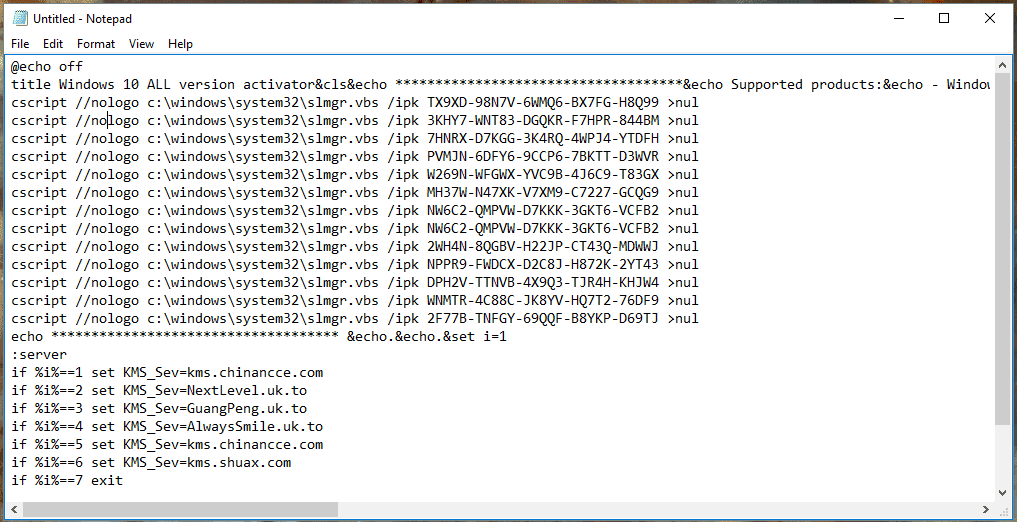 | |
|
2. Save the file as a .bat extension.
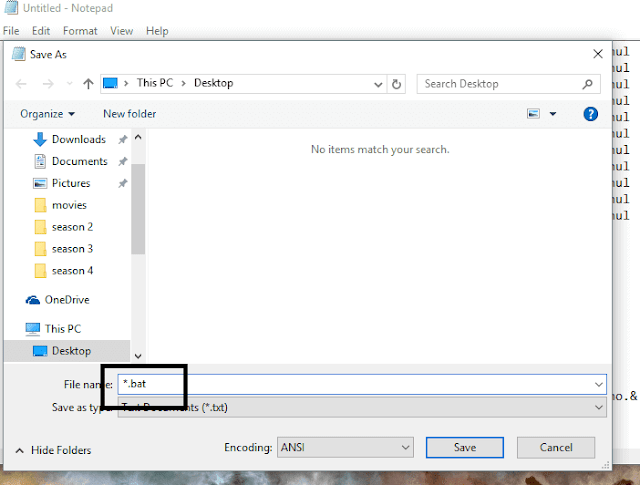 | |
|
The most important step is saving the file as a .bat file. Make sure that you select Save as all files and even type .bat after your desired name.
3. Run the file as Administrator.
 | |
|
4. Restart.
 |
| Restart |
After the Cmd open press "Y" key and hit enter after the Your pc restart and your windows 10 will activate. ;D
I hope you guys like my post. Please share your revies in the comment section. For more computer tips and tricks click here.