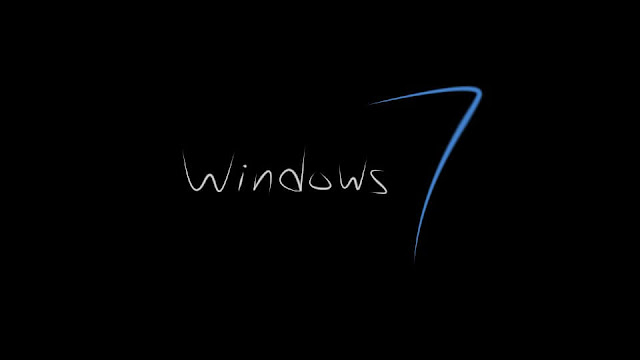How to activate windows 7 in just 3 steps.
Windows 7 must be activated in order to be used beyond 30 days. You can use the “rearm” console command to renew your activation grace period. It should be noted that the rearm command can only be used up to 3 times, extending your activation period to a maximum of 120 days.To Manually Activate Windows 7 Follow the Steps:
Step 1: Go to the windows icon and type “cmd” and hit enter. Right click on the Command prompt and open it as administrator.
Step 2: When the Command prompt open Type "cd c:\windows\system32” then press the Enter key. After that type “cscript \windows\system32\slmgr.vbs /ato” then press the Enter key again.
(IMPORTANT: You must type in the command exactly as shown, including spaces.)
Step 3: Congratulations your windows 7 activated successfully.
How to activate windows 7 in just 3 steps.
Windows 7 must be activated in order to be used beyond 30 days. You can use the “rearm” console command to renew your activation grace period. It should be noted that the rearm command can only be used up to 3 times, extending your activation period to a maximum of 120 days.
Windows 7 must be activated in order to be used beyond 30 days. You can use the “rearm” console command to renew your activation grace period. It should be noted that the rearm command can only be used up to 3 times, extending your activation period to a maximum of 120 days.
To Manually Activate Windows 7 Follow the Steps:
Step 1: Go to the windows icon and type “cmd” and hit enter. Right click on the Command prompt and open it as administrator.
Step 2: When the Command prompt open Type "cd c:\windows\system32” then press the Enter key. After that type “cscript \windows\system32\slmgr.vbs /ato” then press the Enter key again.
(IMPORTANT: You must type in the command exactly as shown, including spaces.)
Step 3: Congratulations your windows 7 activated successfully.
We hope this article will help you to activate windows 7. You may also want to see How to activate windows 10.