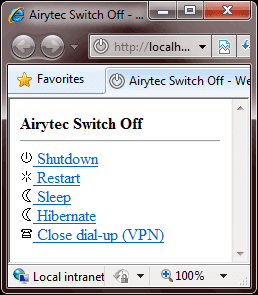Smartphones are no longer limited to the simple role of calling and sending text messages. With the advent of the social network, the digital age has been strengthened. There is much more information in the world than ever before, and due to the next digital intelligent generation, everything is being over. These gaps, or hacks, as you can call them, are capable of possibilities that would surprise you.
These 8 best Hacking Tips & Tricks For Android will help you unlock the full potential of your smartphone.
1. How To Unlock Lock Screen Android
 |
| Unlock Lock Screen |
Have you stopped yourself from your Android screen? Their area unit several android hacks like factory Reset or different tools in the computer, however, this special very little hat is that the best robot hack for android five, that uses Android's security bug to unlock your lock Android screen. To unlock your Android device's lock screen:
- First of all, call your Emergency Dial, as long as you can not reach the maximum extent.
- Copy all the scores given in the Emergency Dialer
- Open the Android camera that you can also use the locked Android phone
- Pull down the screen and you will be asked for a password.
- Paste the number copied from your Android's Emergency Dialer
- Repeat the process by pressing the volume keys of your Android device until your Android device's camera app crashes.
- This process will take you to the main menu with an unlocked Android screen.
2. How To Send Encrypted Email On Android
 |
| Encrypted Email |
We all know that the messages have been encrypted on WhatsApp but do you know that your email and all confidential information can also be kept in them. Here's how to encrypt your email.
#1. First, download the “GPGTools installer” on your operating system and install the program on your device.
#2. Once you have installed the software above, open your email client on your desktop. You will find the menu option named "OpenPGP" in your email client. Open this menu and click on key management options. This will bring up a new window with the create button option. Clicking on gives you an option to create a new key pair. The Generate OpenPGP Key window lets you pull the key pair for your special email address by creating this desired password that will encrypt your e-mail and press the normal key button.
#3. Right-click on key management options helps you to save your keys through an "export key to file". Use this option to export your security keys.
#4. The next step is to configure the e-mail client, once you open the email, click on the OpenPGP menu. Select the Sign message and the Encrypt message option. To successfully encrypt messages, you should select both of these options. Now everything has to write and send messages.
Note: Recipient of this encrypted email can be opened only when he has the password for encrypt, so make sure you give him the password by phone call or through a cup of coffee.
3. How To Add Recycle Bin To Android
 |
| Recycle Bin |
Have you ever wished for Recycle Bin on your Android smartphone so that you can restore the file once you've accidentally deleted it? guess what? You do not need a secret Santa to do this, but a small Android hack - an app that has been lost can help you find one The Android app named Dumpsters not only restores your files but your privacy is special Lock also protects with screen and access restrictions. Not sure which files will recover? This android hack additionally comes with a preview feature that mixes pictures, video and audio files before retrieving its users. additionally, to hiding deleted photos, music files, videos, and the majority file sorts (PDF, MP3, DOC, AVI, MP4, JPG, PNG, RAR, OGG, TXT), Android app container, you'll install uninstalled apps additionally permits to. You can also schedule an auto-cleaning of past erased items and to delete files, send them to Dipper using "Share" or send from any of your phone's File Manager or Gallery app. Best part, it's great to be a true Android app that works offline even with an offline hack to save your favorite picture.
4. How To Hack Any Game On Your Android Smartphone
 |
| Hack Any Game |
Needless to say, we all love the cheating code, Unfortunately, there is no life game, we have come up with a special android hack which is an unlimited source for Android games available on Google play store and life Helps you To do this, you have a rooted Android device. Next, you need to download GameCIH App when you open the GameCIH app, you will be asked for SuperUser access, provide it to the Android app's home screen, you can find hotkey options, whichever your Aerodaraid smartphone Pick, choose from. As the app has been installed, once you open any game, such as the subway surfer game, you will see the hot-keys shown in it. The hotspots help you to change the value of a particular source of life including your desired value and select Done. With this humanoid hack, you'll relish unlimited resources by ever-changing the worth of any coins, lives, money, weapons and for a lot of in your favorite Android game.
5. How To Hack Wifi Password On Your Android Device Without Rooting
 |
| Hack Wifi Password |
Have you been dead on YouTube videos for hours, claiming that they can teach you how to hack WiFi passwords, but what you hacked was a disappointment? Okay, what do you think? This answer enables you to hack any WiFi passwords with this little Android Hack which is in your very own Android smartphones. All you need is an Android app that is using a PIN injection method and helps you hack wifi passwords from any Android device; Yes! Both on manure and discarded devices.
Start this application by downloading and installing WIFI WPS WPA TESTER on this episode device. Once you start the application, it will start scanning all the WiFi networks around you.
Every network will have a colored rock on the right, if it is green, then the network is hittable if the network is red, the network cannot be intruded. Everyone will choose green and you will see an info popup on screen.
In the popup select the "Connect" option, which will take you to another popup with two options - not Root and Root.
Once you do not select a root option, you will be taken to another popup with a list of WiFi passwords, choose one of them and choose the connect option.
If you do the main thing, you can see the encoded password you need to feed in the network, if you do not just try another pinnacle, lucky!
6. How To Make Calls And Send Texts From Your Smartphone Without Cell Service
 |
| Calls And Send Texts |
Yes, you have heard it! With this android hack, you can call or send texts from your smartphone without any sales service. As an Android user, you get some of the benefits of Google services that enable this service. Some major requirements include a Google account, Google Voice number, Google Hangouts App and HomePoint Dialer. Once you've downloaded all of these Google services, start the process by setting up the Google Voice account. Open the Google Hangouts app, the next open Google Drive app that opens on your left-hand menu. Although the iOS user needs to keep their phone number in settings, Android users can view their Google settings to access the Google Voice section. Turn on the toggle for both incoming phone call options and message options. It gives you access to phone calls or sends text messages from the Google Hangouts app. Now all that has been left is to go back to the main settings page and to turn on the lock screen to enable the app's prediction in lock screen mode. Click on It enables you to access the internet with calling and messaging services and eliminate the need for any cell service.
7. How To Remotely Shutdown PC From Anywhere With Smartphone
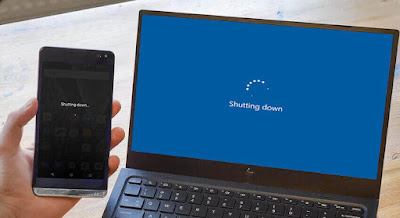 |
| Remotely Shutdown PC |
Your Android smartphone may be more capable than you might imagine. There are many tips for Android and shutting down your PC from any of the Trix. You just need an internet connection that will allow you to ask for your computer shut down from your Android smartphone.
Start the program and install and uninstall the program from the Airytec switch off. Once this is done you will get a shutdown icon in the system tray. Click on the icon and you can customize the settings according to your need.
Enable Force Shadow Settings. By clicking on the Shutdown icon you get settings that allow you to access the remote section. Within this, you can click Edit Web Interface Settings. In these cases, enable the web interface and leave the approval unchecked and click on the Apply button.
Enable Force Shadow Settings. By clicking on the Shutdown icon you get settings that allow you to access the remote section. Within this, you can click Edit Web Interface Settings. In these cases, enable the web interface and leave the approval unchecked and click on the Apply button.
Next, browse to the updated steady address and copy the shutdown URL; For easy interfaces, you can also bookmark this URL. Now double click the Close icon in the system tray icon and enable the task.
Now open the URL on your mobile and you will see the interface below
Needless to say, after clicking on the "shutdown option", your PC will shut down.
8. How To Turn Your Android Device Into A Security Camera
 |
| Security Camera |
On some points or the other, we all wanted to be John Bond and wanted to solve a mystery, to see the CCTV footage of the FBI. While FBI footage cannot be reached at the instant, this android hack will assist you to record any event by dynamical your android smartphone into a police work camera.
Start by installing the IP webcam app from the Google Play Store The Android app adopts a free-price model, so when you can get it for free, you will have to pay $ 3.99 to access its premium features. The app allows you to access your camera with either a VLC player or a web browser on any platform and let the video stream within the WiFi network without the Internet access. Once you run the app and browse to its settings, you can select video preferences, effects, and other aspects of footage that you want to see later. To broadcast this footage, simply log in and register Ivideon. Start snooping around by clicking on the Start Startup button located at the end of the app anywhere, to stream the footage anywhere, just enter the IP address that you will get on your Android device and paste it into any addressed web browser's address bar. The only battery to use a phone as a security camera is battery life.