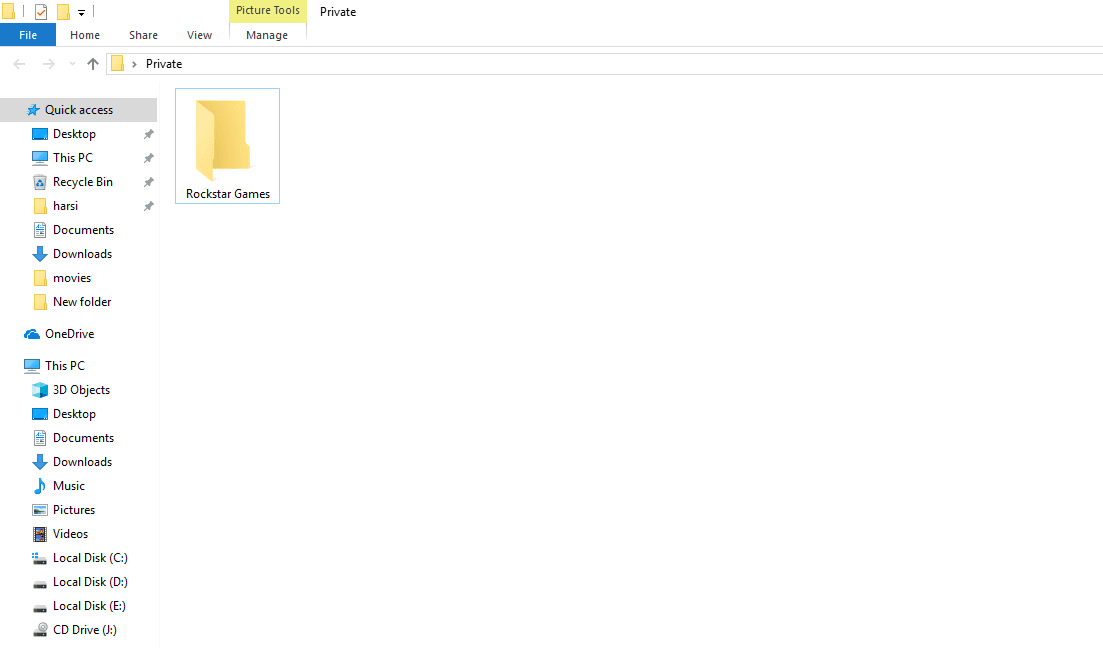Do you have some files that you do not want others to see? Or maybe they're just cramming the Documents folder and you want to hide them?
So, you are on right place today in this Article I will show you how to hide the folder without using any 3rd party software. we will use one command that will help you to hide your files and the folders. without wasting more time lets get started.
Just Follow some simple steps to secure your Data.
Step1: Open the notepad and by pressing windows key and then search for "Notepad" and open it.
Step2: Now copy the code below and paste it into the notepad.Step3: After pasting this code save the file with ".bat" extension. you can give any name but the extension must be ".bat" eg: "EasyClash4u.bat"Quote:Quote: cls@ECHO OFFtitle Folder Privateif EXIST "Control Panel.{21EC2020-3AEA-1069-A2DD-08002B30309D}" goto UNLOCKif NOT EXIST Private goto MDLOCKER:CONFIRMecho Are you sure you want to lock the folder(Y/N)set/p "cho=>"if %cho%==Y goto LOCKif %cho%==y goto LOCKif %cho%==n goto ENDif %cho%==N goto ENDecho Invalid choice.goto CONFIRM:LOCKren Private "Control Panel.{21EC2020-3AEA-1069-A2DD-08002B30309D}"attrib +h +s "Control Panel.{21EC2020-3AEA-1069-A2DD-08002B30309D}"echo Folder lockedgoto End:UNLOCKecho Enter password to unlock folderset/p "pass=>"if NOT %pass%== password goto FAILattrib -h -s "Control Panel.{21EC2020-3AEA-1069-A2DD-08002B30309D}"ren "Control Panel.{21EC2020-3AEA-1069-A2DD-08002B30309D}" Privateecho Folder Unlocked successfullygoto End:FAILecho Invalid passwordgoto end:MDLOCKERmd Privateecho Private created successfullygoto End:End
Step4: Double click on that EasyClash.bat file and it will create a folder name "Private" for you.
Step5: Now copy the data that you want to hide (anything pic, music, video's) and paste it into that folder.
Step6: Again double click on the "EasyClash.bat" file and a Command prompt type window will pop.
Step7: Now it will ask you your want to hide your Folder or not. If you want to hide then press "y" and hit Enter.
and the folder will disappear.

Step8: How to get back your hidden Folder?
Its easy guys just again double click on EasyClash.bat file and it will ask you about the Password.
Just enter the default password "easyclash" to unlock the folder.
Note: You can change the password. To do so follow the Steps.
Step1: Right click on the "EasyClash.bat" file and go to edit.
Step2: Now scroll down to the bottom and find the code "if NOT %pass%== easyclash goto FAIL"
from here change the "easyclash" to your desired password.
For more computer tips and tricks click here.